Baca Juga
[ROM][8.1.0][G610X] crDroid Android v4.4
General
- Android 8.1.0_r26
- Pixel look and feel
- crDroid Music - Music player based on Phonograph
- crDroid File Manager - File manager based on Amaze File manager
- crDroid Home - Revamped and customized launcher with Google now integration
- crDroid Settings - Our own chamber of secrets with below customization settings
- OTA notification for officially supported devices
- ART and BIONIC optimizations
Status Bar
- Status Bar icons toggle (including NFC and Roaming icon toggles)
- Clock & date customizations
- Carrier label customizations
- Network Traffic customizations
- Customization for weather info in statusbar
- Data activity toggles
- Battery image and percentage toggle
- BT battery toggle
- Battery Bar customizations
- Custom logo customizations
- Tap to sleep toggle
- Brightness gesture control
- Quick Pulldown customizations
- Smart Pulldown customizations
- Ticker customizations
Quick Settings
- Custom header customizations
- BT battery toggle
- Weather tile customizations
- Quick scroller for small QS tiles
- Rows/columns configuration
- Brightness slider configuration
- Vibrate on touch toggle
- Additional tiles: Sync, Caffeine, Ambient notifications, Always On display, Sound, Volume, Compass, USB Tethering, Music, Expanded Desktop, PIP, Weather, Reboot/Recovery/Power Off, HW keys
Lock Screen
- Customization for weather on lockscreen
- Visualization toggle
- Media cover art toggle
- Battery info toggle
- Face auto unlock for recognized trusted faces
- Tap to sleep toggle
- Notifications customizations
- Toggle to access power menu and quick settings on secured lock screen
- Fingerprint authentication vibration toggle
Recents Screen
- Icon pack support
- Immersive recents toggle
- Memory bar toggle
- Clear All FAB button customizations
- Misc buttons toggle
- Deep clear
- Slim recents customizations
Navigation
- Navigation bar toggle
- Stock navbar customizations
- DUI Smartbar customizations
- DUI Fling customizations
- Navbar height customizations
- Dynamic Navbar toggle
- Pulse customizations - Music visualization for smart bar
Buttons
- Disable navigation HW keys
- Backlight toggle and timeout settings
- Accidental touch prevention for navigation HW keys
- HW button mapping
- Advanced reboot toggle
- Power menu customizations
- End call with power button
- Long press power button for torch
- Kill app with back button
- Wake device with HW non-capacitive button
- Control playback with volume buttons
- Keyboard cursor control with volume buttons
- Swap volume keys on orientation change
- Additional button settings for device specific customization
User Interface
- Ambient display customizations
- Ambient music ticker customizations
- Color styles - switching between light dark and accent themes
- Font customizations
- Expanded Desktop customizations
- Gesture settings
- Swipe notifications with back-mounted FP sensor
- Screen off animations
- Custom animations for system, toast, QS tiles, list view
- Android P animation toggle
- Toggle to disable animations
- Scrolling cache toggle
Notifications
- Power notification controls
- Force expanded notifications toggle
- LED customizations for notifications and battery
Misc
- Ad Away
- Pocket detection - prevents device interaction when inside pocket
- Suspend actions
- Wakelock blocker
- Alarm blocker
- Show CPU info overlay
- Media Scanner boot behavior customization
- Auto USB mode chooser customization
- Three finger swipe for screenshot toggle
- Partial screenshot via volume key toggle
- Toast icon toggle
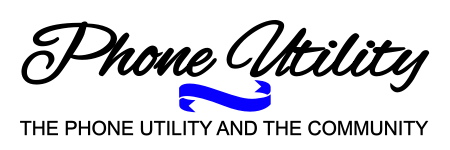







![[KERNEL][J7 Prime] Oxygen Kernel V5.1](https://blogger.googleusercontent.com/img/b/R29vZ2xl/AVvXsEidfIMNke4G2CT3as_zMmVFvB5Q2AxZA7aHVIubiLefi49kl1Ewle5FqVrhPwpmfYDcW2IhEpVPRcWlWA7YgqCiIsPeiiye4S3H_cn2-TGMSv_A8GbuBmct-zZ4VMDHRJnDProGNvV_iqQ/w72-h72-p-k-no-nu/7.png)

![[Rom] Refined Note 8 Port J7 Prime 10/06/2018](https://blogger.googleusercontent.com/img/b/R29vZ2xl/AVvXsEhK-yWwInZCRkVbajj2ltIrWYmdvBdB1IfhYZwadGXV8zekhBxEmuWbhLNfVUDOjcSVRbGISjiZHCPrszS0zlFUH9PLvWrEObHQx3ck7UgCOOoAC_0rIxWx-JBD15CTV2XEInWLKFlSai8/w72-h72-p-k-no-nu/https_%25252F%25252Fi.imgur.com%25252FRS8k3MN.png)
![[ROM][8.0.0][SM-G610F/M/Y] OreoSama S9+ Port V1.0](https://blogger.googleusercontent.com/img/b/R29vZ2xl/AVvXsEjuvoB63kVd4GhOJY9AYlNJmf0SlJ4HzbEygqXF6GKr-5V0dKZbQr7fZcbvBD3hJoP2dgvPtl8Tm7Pje15SV4f8XHh-Vkwu6vTksDvpbaj0U0VCsS5nG5V48FI-WbLd3YFQ4Jzl2Gt46MFu/w72-h72-p-k-no-nu/FSG.png)
No comments:
Post a Comment